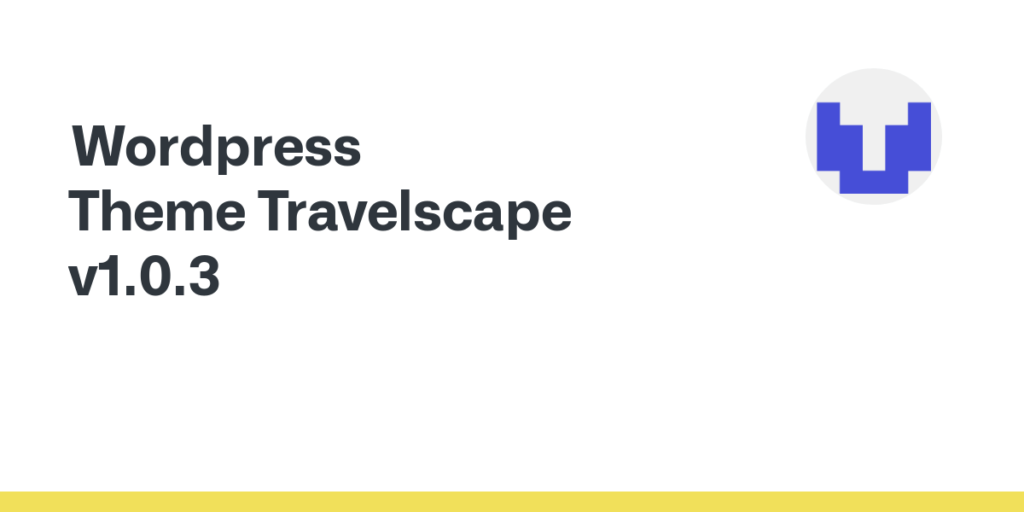Many website owners use pre-built themes to enhance their online presence. WordPress offers a vast selection, but it’s crucial to stay updated on potential security weaknesses. This blog post discusses a recent vulnerability identified in the Travelscape theme version 1.0.3
Understanding Arbitrary File Upload Vulnerabilities
An arbitrary file upload vulnerability allows attackers to upload malicious files onto your website. These files can be used for various malicious purposes, including:
- Defacing your website: Vandals might change the content or appearance of your site.
- Installing malware: Malicious scripts can be uploaded to infect visitors with viruses or steal their information.
- Gaining control of your server: In severe cases, attackers might exploit the vulnerability to gain full control of your server.
Travelscape Theme v1.0.3 – Take Action Now
If you’re using the Travelscape theme version 1.0.3, it’s critical to take immediate action. Here’s how to address the vulnerability:
- Update the Theme: Thankfully, the vulnerability has most likely been patched in newer versions. Update your theme to the latest version available.
- Contact Theme Developer: If an update isn’t available, consider contacting the theme developer to inquire about a fix.
- Use a Secure Theme: If the developer is unresponsive or no fix exists, you might consider using a different, well-maintained theme from a reputable source.
General Security Best Practices
Here are some additional security tips to keep your WordPress site safe:
- Keep WordPress Core Updated: Regularly update WordPress to the latest version to benefit from security patches.
- Use Strong Passwords: Utilize complex passwords for all your WordPress accounts and consider enabling two-factor authentication.
- Employ Security Plugins: Security plugins can offer additional layers of protection by monitoring activity and detecting vulnerabilities.
- Regular Backups: Regularly backing up your website allows you to restore it quickly in case of an attack.
By staying informed and implementing these practices, you can significantly reduce the risk of your WordPress site being compromised.
Remember: Disclosing the specifics of the vulnerability can be harmful. If you suspect your site is vulnerable, consult a security professional for assistance.