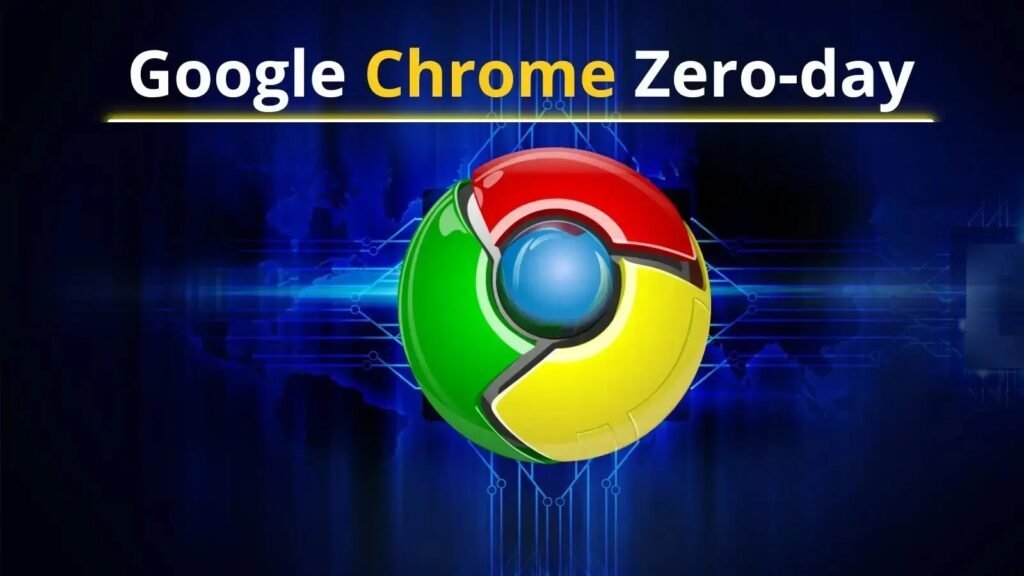Keeping your browser secure is essential for protecting yourself from online threats. Recently, Google addressed a critical zero-day vulnerability (CVE-2024-3159) in Chrome that was exploited by security researchers at the Pwn2Own hacking contest. This blog post dives into what this zero-day means for you and how to ensure you’re protected.
What was the Chrome zero-day vulnerability?
The vulnerability resided in Chrome’s V8 JavaScript engine, responsible for processing Javascript code on websites. It was an out-of-bounds memory access issue, allowing attackers to potentially steal sensitive information or crash your browser through a specially crafted webpage.
How did Google respond?
Following the Pwn2Own contest, Google released a security update patching the vulnerability. The update is rolling out to Chrome users worldwide for Windows, Mac, and Linux.
How to stay safe?
- Update Chrome: The most crucial step is updating Chrome to the latest version (123.0.6312.105/.106/.107 for Windows and Mac, 123.0.6312.105 for Linux). Updating your browser ensures you have the latest security patches in place.
- Be cautious when visiting websites: Avoid clicking on suspicious links or downloading files from untrusted sources. Malicious actors might use these tactics to exploit vulnerabilities.
- Consider a security extension: While not a foolproof solution, security extensions can offer additional protection by blocking malicious websites and alerting you to potential threats.
Pwn2Own and Zero-Day Vulnerabilities
Pwn2Own is a hacking competition where security researchers compete to exploit vulnerabilities in popular software. These competitions play a vital role in uncovering and patching vulnerabilities before attackers can exploit them in the real world.
Conclusion
Patching this zero-day vulnerability is a positive step by Google. By keeping your Chrome updated and practicing safe browsing habits, you can significantly reduce the risk of falling victim to such attacks.