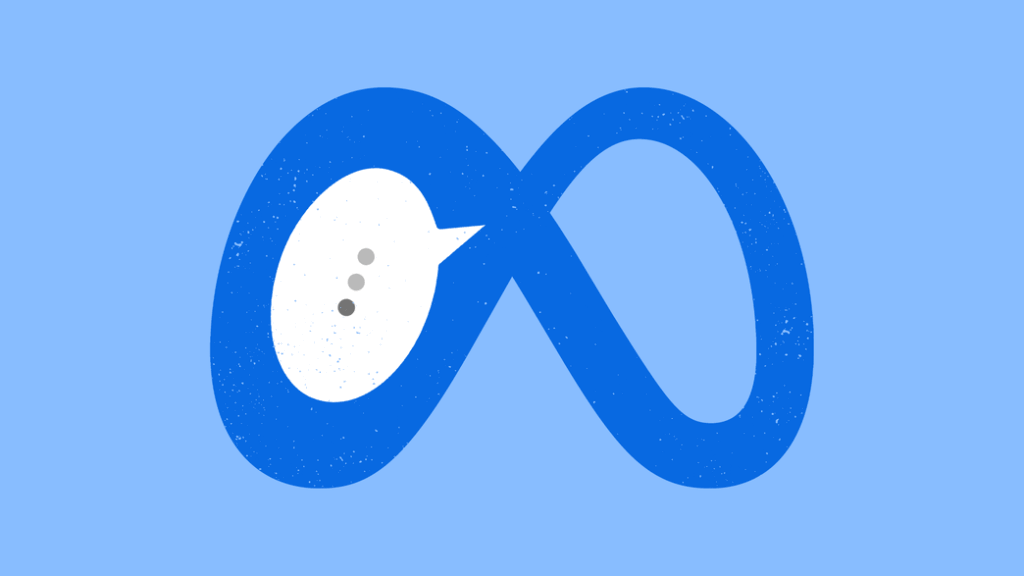In a significant development for messaging platforms and artificial intelligence (AI) integration, Meta, formerly known as Facebook, has unveiled its AI chatbot on WhatsApp in India. This move marks a pivotal moment in the evolution of communication technology, offering users a seamless and interactive way to engage with businesses, access information, and perform tasks right from their favorite messaging app. In this blog post, we’ll explore the implications of Meta’s AI chatbot launch in India and guide you through the process of utilizing this innovative feature on WhatsApp.
The Rise of AI Chatbots
AI chatbots have gained immense popularity in recent years, transforming the way businesses interact with customers and streamline operations. These intelligent virtual assistants leverage natural language processing (NLP) and machine learning algorithms to understand user queries, provide personalized responses, and automate various tasks. With the ability to handle inquiries, offer recommendations, and even execute transactions, AI chatbots have become indispensable tools for businesses across diverse industries.
Meta’s AI Chatbot on WhatsApp: What to Expect
Meta’s AI chatbot on WhatsApp represents a convergence of two tech giants, offering users a novel way to access services and information directly within their messaging app. Leveraging WhatsApp’s extensive user base in India and Meta’s expertise in AI technology, this collaboration aims to enhance the overall messaging experience and empower businesses to engage with customers more effectively.
How to Use Meta’s AI Chatbot on WhatsApp
Step 1: Save the Chatbot’s Number
To begin using Meta’s AI chatbot on WhatsApp, users need to save the designated phone number associated with the chatbot. This number will serve as the primary contact for accessing the chatbot’s services and functionalities.
Step 2: Initiate a Conversation
Once the chatbot’s number is saved in your contacts, open WhatsApp and initiate a new chat with the saved contact. You can start the conversation by sending a simple message or query to the chatbot, such as “Hello” or “How can I help you?”
Step 3: Interact with the Chatbot
Once the conversation with the chatbot is initiated, you can interact with it just like you would with any other contact on WhatsApp. Ask questions, seek information, or request assistance related to the chatbot’s designated services or functionalities.
Step 4: Follow Prompts and Instructions
Depending on the nature of your inquiry or request, the chatbot may provide you with prompts or instructions to guide you through the interaction. Follow these prompts carefully to ensure a smooth and efficient conversation with the chatbot.
Step 5: Explore Features and Services
As you engage with the chatbot, take the opportunity to explore its features and services. Whether you’re looking to make a reservation, place an order, or obtain information, the chatbot is designed to assist you in accomplishing various tasks seamlessly.
Conclusion
Meta’s launch of its AI chatbot on WhatsApp in India represents a significant milestone in the realm of messaging and AI technology. By integrating intelligent virtual assistants directly into the messaging platform, users can now access a wide range of services and information with unprecedented ease and convenience. Whether it’s seeking assistance from businesses, accessing personalized recommendations, or automating tasks, Meta’s AI chatbot on WhatsApp is poised to redefine the way we communicate and interact in the digital age. Embrace the future of messaging with Meta’s AI chatbot on WhatsApp and experience the power of AI-driven convenience at your fingertips.